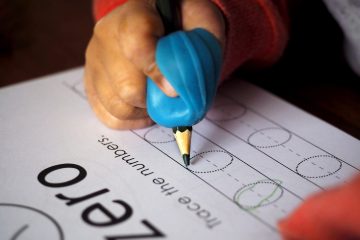Teachers often plead with kids to sit still in their chairs while working, but if your child is learning a subject online or spends considerable time doing homework, asking them to sit still for all lessons may not be conducive to their health. Sitting for too long can hamper their vestibular system (which supports eye muscle control and spatial awareness), promote obesity, and even affect their concentration. It can also lead to neck and shoulder pain if children lean forward to look at a computer screen, tablet device, or book. As a parent, how can you ensure that your child’s home learning experience has optimal ergonomics to prevent problems?
Great Ergonomics While Reading and Sitting
If your child is using a desktop computer to learn, ensure their workspace is comfortable. They should have a good chair with an adjustable height so that the top of the screen is at or slightly beneath eye level and eyes are very slightly looking downward. The computer screen should be at least 20 inches from your child’s eyes and their head and neck should be straight while they work. Their forearms, wrists, and hands should be well supported. The knees and back should be in a neutral position and the feet flat—either on the ground or on a footrest. If your child prefers to work on a tablet, minimize lap use and get the tablet onto the table, raising it up to reduce neck flexion. Use an external keyboard and mouse to give their arms and wrists a rest and to increase their typing speed.
Consider Investing in a Standing Desk
Standing desks can cost a little more than standard work or study desks but there are some low-priced varieties and a bevy of second-hand desks available. Standing desks can help battle the effects of sedentarism (which range from a greater likelihood of obesity to Type 2 diabetes and pain from being in one position for too long). When using a standing desk, children (and adults) alternate between sitting and standing positions. This helps keep their hip and back muscles strong. Standing desks require sitting and standing at a ratio of 2:1 or 1:1. Children should additionally take frequent breaks (around every half hour or hour) to perform a few exercises, stretches, or jumping jacks to get their blood flowing!
Best Practices When Writing
The aim when writing is similar to that required when reading: to keep the back and neck straight and to ensure that forearms, wrists, and hands are well supported. Your child’s feet should be flat on the ground or on a footrest, tall box, or cushion so their leg muscles are relaxed as they write. The chair should be high enough so that their table reaches below their elbow as they work, and the chair should have a supportive back and neck rest.
Ergonomics are a key way to keep musculoskeletal problems at bay while your child works. Ensure that their desks, chairs, and computers are at the right height and make the necessary adaptations if they are working on a tablet. Finally, consider the use of a standing desk to keep their circulation going and to help keep their hip and back muscles strong.
Guest post contributed by Jocelyn Brown, Author